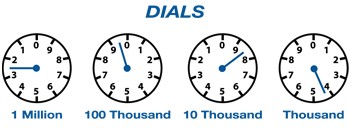Reading Your Meter
Meter Reading
In support of our commitment to quality customer service, Atlanta Gas Light is in the process of installing automated meter reading (AMR) devices on our 1.6 million customers’ natural gas meters. This project will be completed over the next few years.
These upgraded meters, which now have a small, two-way communication devices installed, provide timely and accurate data about your natural gas use, eliminating the need for estimated meter reads and ensuring you only pay for the gas you use. The reliable and accurate readings from these upgraded meters provide insight into energy consumption and reduce a home or business’ carbon footprint.
The ability to read meters without the need for a field visit simplifies the process of moving properties and reduces the expense and environmental impact of our service vehicles on the road.
Traditionally, a meter reader would visit your home or business to check your natural gas meter and notate how much gas you used, which was then used to generate your utility bill. These new two-way communication devices feature state-of-the art technology that securely transmits your usage data AGL via private radio frequencies in compliance with the U.S. Federal Communications Commission.
Most customers will not have to be home when an Atlanta Gas Light employee or contractor comes to install the AMR device. If your natural gas meter is not easily accessible, we will contact you or leave a door hanger at your residence with a number to call at your convenience to make an appointment for installation.
If you have questions or concerns about meter reading, contact us 800.427.5463.
Don’t Hesitate: Ask to see a Company Photo ID
If a meter reader approaches your property, don't hesitate to ask to see their company photo ID. If you're in doubt about the identity of someone coming to your home, call us at 800.427.5463. If you feel threatened, call 911.
How to Read Your Meter
- Read the numbers for each dial going from right to left.
- Always read the numbers in the direction the arrow on the dial is pointing.
- If the pointer is between two numbers, always select the smaller number, unless the pointer is between 0 and 9, then select 9.
- If a pointer is directly on a number, look at the dial to its immediate right. If its pointer has not passed zero, record the lower number.
The reading for this example is 2984.